Crowdsourcing
Crowdsourcing is a localization practice that engages your community for a common goal – to translate your product on a volunteer basis into several languages. Cooperate with translators, proofreaders, and other enthusiasts on a volunteer basis and reward them for their efforts in a way that works for both of you.
Once you’ve set up Crowdsourcing Workflow Step, you can configure public settings, branding, and gamification to engage your community in the translation process.
General
To get started, open your project and select Crowdsourcing on the left sidebar. In the General section, you can change the public project name, logo, and description. You can also change the public project URL, which you’ll share with the community.
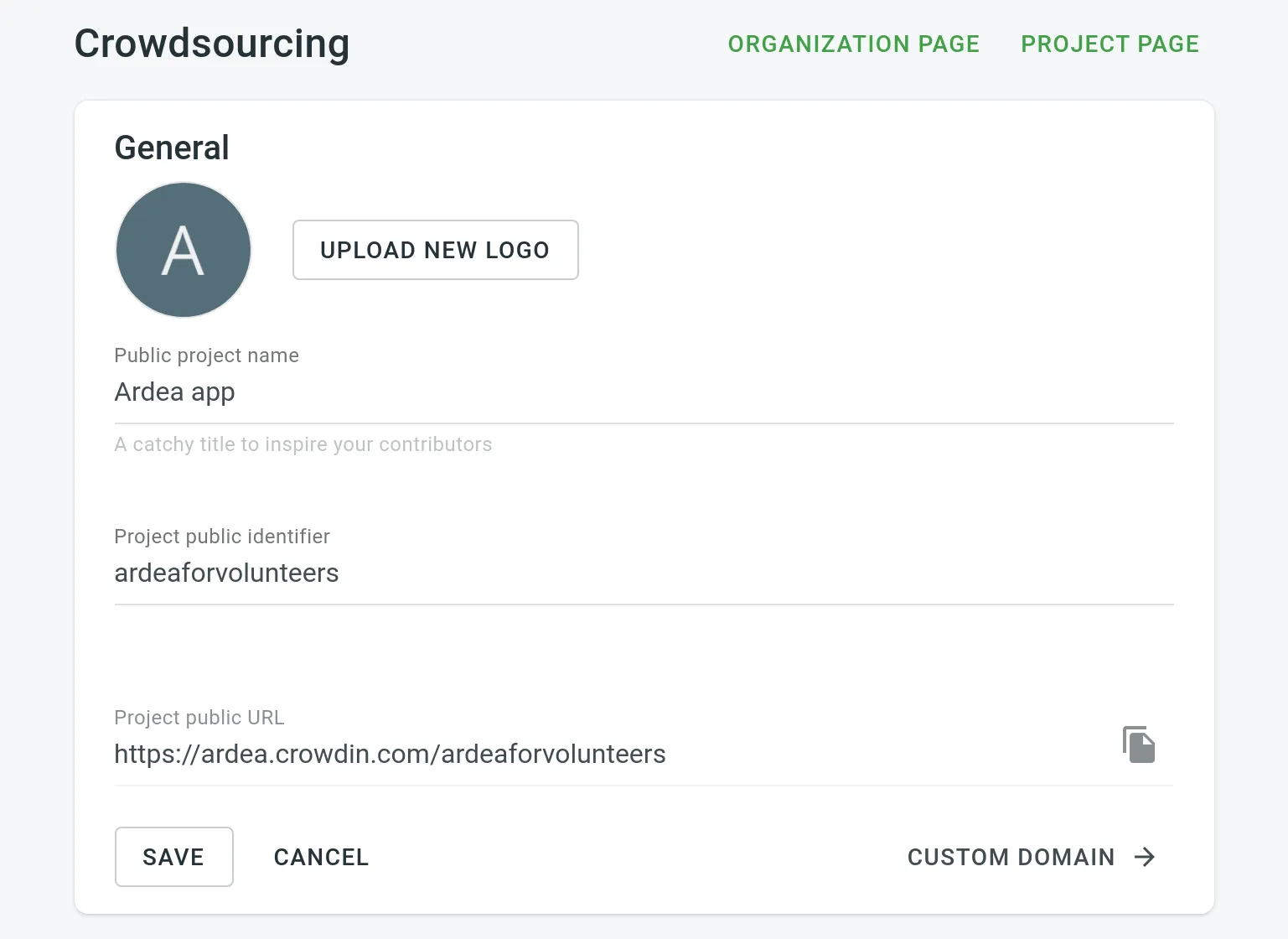
Single Sign-on for Contributors
Community members can sign in your Crowdin Enterprise project with their social media profiles or accounts of the repository management services. You can configure single sign-on with Facebook, Google, Twitter, GitHub, GitLab, and Open ID Connect.
Crowdin Single Sign-on API will give contributors the ability to join Crowdin with the existing usernames of your service without creating a separate Crowdin Enterprise account.
Read more about Authentication Methods in Crowdin Enterprise.
Gamification
In the Gamification section, you can activate the system of rewards to encourage everyone who contributes. The system of rewards will help to show appreciation as well as boost translation quality. The reward becomes accessible as soon as the volunteer translator reaches the limit of the work done.
Define the goals and offer your volunteers some symbolic award – a free month of use, a lifetime license, extra features to use or other bonuses valuable for your community.
Status Image
Embed little status icons into your project’s README, general documentation or some external service you use for the project (for example, GitHub). Your project’s visitors or application fans will be able to check the localization status and help you with translations.
Building Community
In the Building Community section, you can copy the link to the translation project to invite contributors. You can share it directly to your website, social media messages, or send via email.