AI Settings
In the project’s Settings > AI section, you can configure and manage AI prompts and select a prompt to be used in the Editor. By default, the prompt to be used in the Editor is applied from the organization’s AI settings. The AI prompts configured in the project settings will also be added to the list of AI prompts of the organization.
AI Prompt Types:
- Pre-Translate
- AI in Editor
Before the AI Prompts can be configured in the project settings, it’s also necessary for the organization owner or admins to configure the AI Providers.
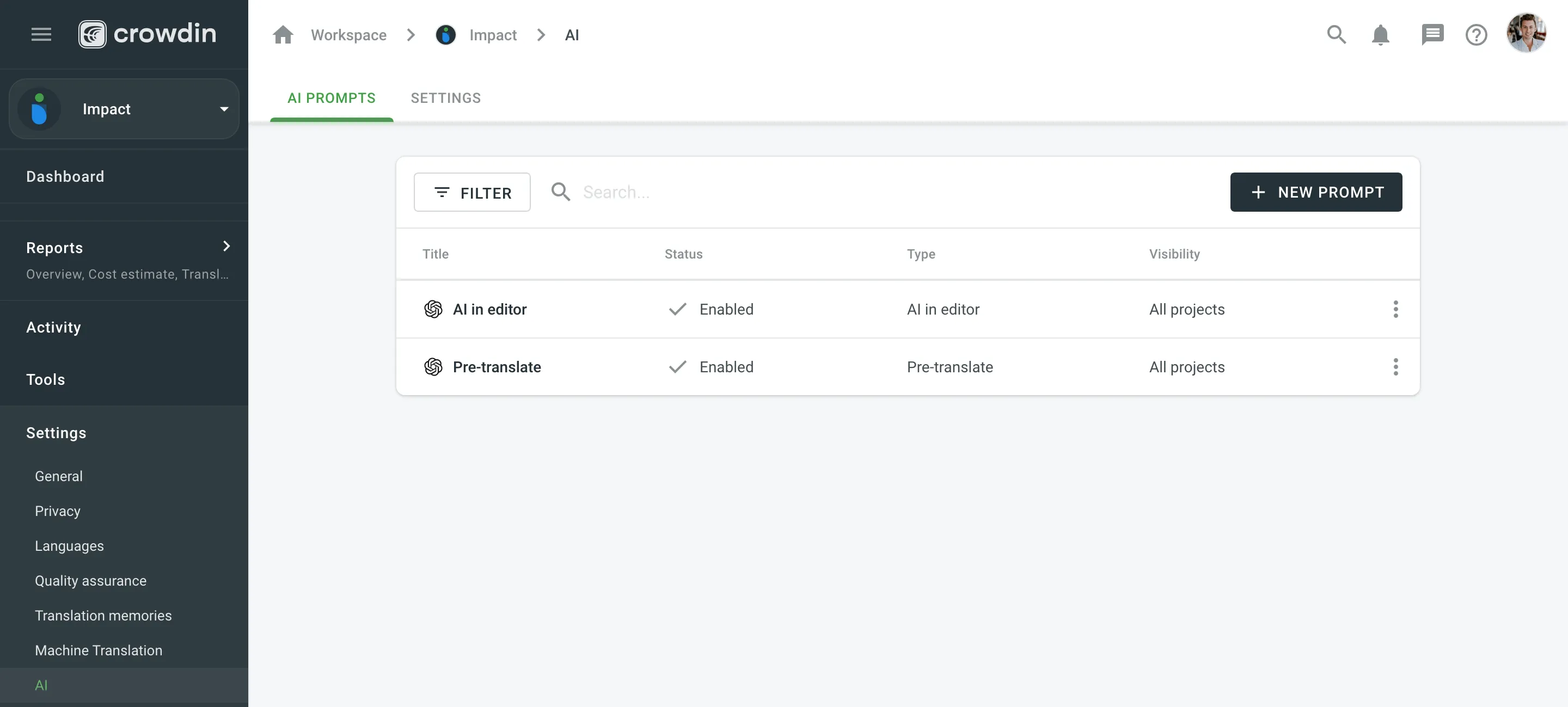
Selecting AI Prompts
To select the AI prompt to be used in Editor, follow these steps:
- Open your project and go to Settings > AI.
- Click on the Settings tab.
- Select the AI prompt from the dropdown list.
- Click Save.
Read more about Crowdin AI.
Thank you for your feedback!