Pre-Translation
Pre-translation helps speed up the translation process and ease the work of translators. It also allows you to save funds as part of translations can be automated. You can use and combine the following types of pre-translation:
- AI Pre-Translate - uses AI Models to pre-translate the content.
- Machine Translation (MT) Pre-translate – takes translations from supported machine translation engines (MTE) and applies them to the project content. You need to configure at least one of the translation engines to enable this feature.
- Translation Memory (TM) Pre-translate – takes translations from the TM vault uploaded to the system and applies them to project content.
Manual Pre-translation
To apply Pre-translation manually, follow these steps:
- Open your project and go to the Dashboard tab.
- Click Pre-translation and select the preferred method (i.e., via Translation Memory, via Machine Translation, or AI).
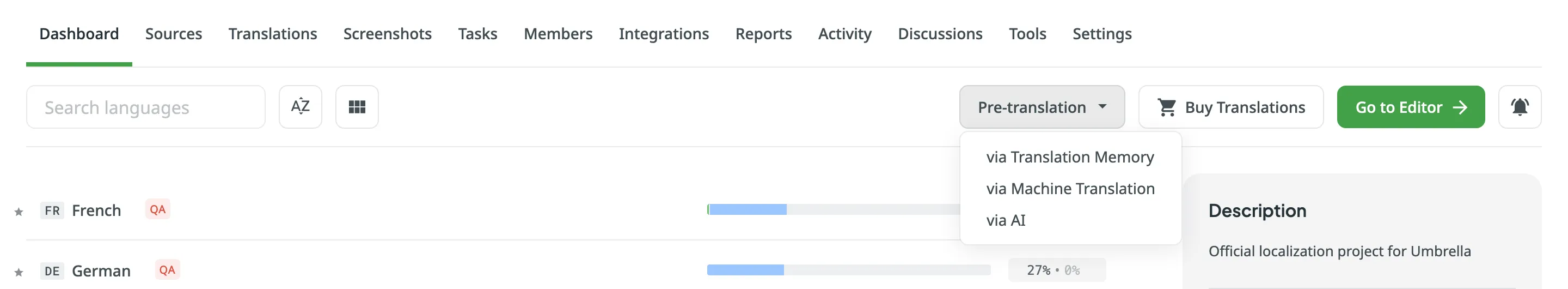
- Configure settings for pre-translation.
- For pre-translation via TM:
- Target languages
- Files for pre-translation
- Pre-translation parameters (minimum match ratio, strings for translation, approval options, label filters)
- For pre-translation via MT:
- MT engine
- Target languages
- Files for pre-translation
- Pre-translation parameters (strings for translation, filtering with labels)
- For pre-translation via AI:
- AI prompt
- Target languages
- Files for pre-translation
- Pre-translation parameters (strings for translation, filtering with labels)
- For pre-translation via TM:
- Click Pre-Translation.
Automatic Pre-translation
You can automate the Pre-translation in the project Settings > Pre-translate. In this case, each time you upload new content to your project, the system will automatically trigger the Pre-translation and apply translations to untranslated content.
Read more about Automatic Pre-translation.
Handling QA Issues During Pre-translation via AI
If the AI provider returns translations with QA issues during pre-translation, Crowdin will collect the strings to which these faulty translations were applied and automatically reinitiate the pre-translation. The affected strings will be sent back to the AI provider along with details of the detected QA issues to ensure that the translations are corrected and meet quality standards.